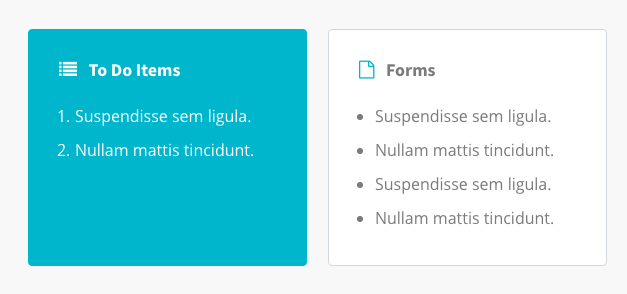Application Help
Help Glossary
Getting Started
Click the Search Jobs button to get started and search by location, category or keyword. Once you find the job you want, click on Apply to sign in or register.

Sign in or register to search jobs, check the status of your application, or update your account information.
Application Details
The application and onboarding process for a job with Staff Management | SMX is completed electronically. If you need support completing this process electronically, or need to complete it on paper, please reach out to the local recruiting office in person. Once you register, you’ll be given that address and phone number if you need it.
The security of your personal data is our highest priority. All data entered in this system is secure and all documents will be stored with the highest security levels.
My Account Dashboard
Your dashboard will show you all the applications you have in progress, including if you are currently working at a location. It will show where you are in the process and provide a link if you are missing any documents. If you are scheduled for an interview or a start date, you will be able to see that too!
If you are currently working you will see if there are any additional forms that you need to complete in the ‘To Do Items’ section. You can also see forms that you can update at any time under the ‘Forms’ section.